As a security first IT services company we know our customers are being warned almost daily from many sources about Cyber Security.
Well that is because last year, ransomware attacks alone affected 73% of UK businesses.
And the cost of cyber-crime is estimated to hit $10.5 trillion by 2025, according to the ‘2022 Cybersecurity Almanac’.
But we’re still seeing far too many businesses that aren’t taking action, we firmly believe this is simply because this may all be far too overwhelming.
However it’s not only your data that you could lose if your company falls victim to a cyber-attack. The cost of remediation or mitigation can run into tens of thousands of £££.
And at the same time you’ll suffer an average of 21 days downtime after a cyber-attack. Imagine… 21 days without being able to use all your business technology as normal. It doesn’t bear thinking about.
That’s not to mention the loss of trust your clients have in you, which could lead to you losing their custom.
It’s really important that your business is taking appropriate steps to keep your data safe and secure.
That most likely means a layered approach to your security. This is where several solutions are used, which work together to give you a level of protection appropriate to your business.
This reduces your risk of being attacked. And makes recovery easier should you fall victim.
It’s worth pointing out that you will never be able to keep your business 100% protected from cyber-attacks. Not without totally locking down every system, to the point where it would be very difficult to do business (and your staff would constantly be looking for ways around the enhanced security).
No, the key to excellent cyber security is striking the right balance between protection and usability.
There are three mistakes that are most commonly made by businesses – and they’re also some of the most dangerous mistakes to make.
Is your business making any of these?
Mistake 1) Not restricting access
Different employees will have different needs when accessing company files and applications. If you allow everyone access to everything it opens up your entire network to criminals.
You should also make sure to change access rights when someone changes roles, and revoke them when they leave.
Mistake 2) Allowing lateral movement
If cyber criminals gain access to a computer used by a member of your admin team, that in itself might not be a disaster.
But what if they could move from your admin system to your invoicing system… and from there to your CRM… and then into someone’s email account?
This is known as lateral movement. The criminals gain access to one system and work their way into more sensitive systems.
If they can get into the email of someone who has admin rights to other systems or even the company bank account, they can start resetting passwords and locking out other people.
Scary stuff.
One strategy against this is called air gapping. It means that there’s no direct access from one part of your network to another.
Mistake 3) Not planning and protecting
Businesses that work closely with their IT partner to prepare and protect are less likely to be attacked in the first place.
And will be back on their feet faster if the worst does happen.
You should also have an up-to-date plan in place that details what to do, should an attack happen.
This will significantly shorten the amount of time it takes to respond to an attack. That means you’ll limit your data loss and the cost of putting things right again.
If you know you’re making one (two, or even three) of these mistakes in your business, you need to act quickly. We can help.
Call us, and we’ll review your current security arrangements.
Published with permission from Your Tech Updates.
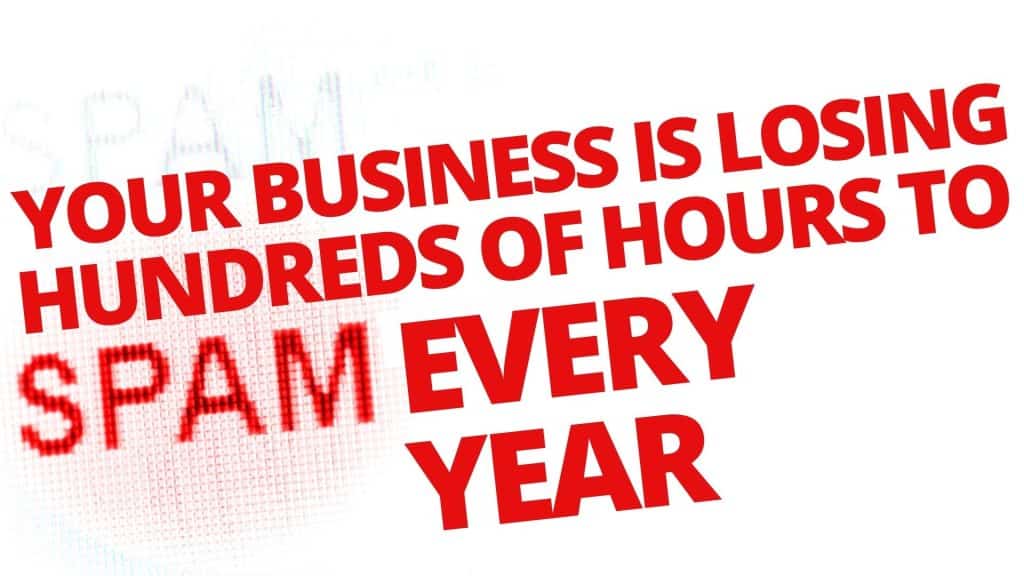

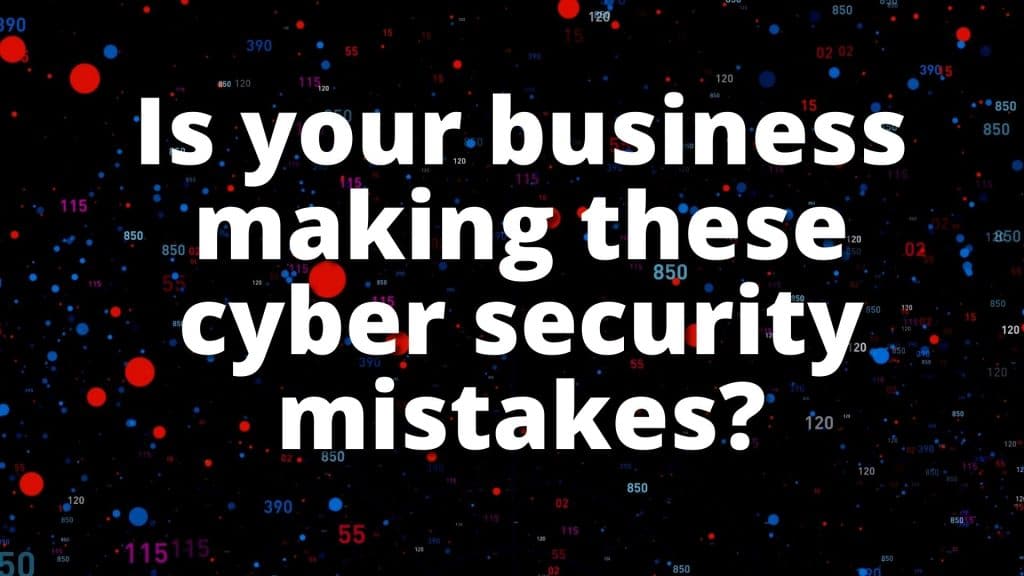
Recent Comments