The global chip shortage has been with us for the past couple of years, the tech world has been struggling with a huge shortage of chips.
But it’s not just tech businesses that are feeling the impact.
Pretty much everything we use every day has at least one chip in it. Laptops and desktops, sure. But also household appliances, even our cars. It’s hard to find an electric device without at least one chip.
This global chip shortage has the potential to disrupt our modern lives.
Did you know, it’s been ongoing since 2020 (ah, that year really was a gift, wasn’t it)?
It started during the pandemic as production fell while demand went up.
Other events since have made it worse, including extreme weather, the Ukraine war and a factory fire.
The need to increase chip production
We’re told that increasing chip production isn’t easy. It can take years to build a new factory because of the unique production demands.
Of course, all of this is someone else’s problem. Let’s make it real to you – what does this actually mean for your business?
Essentially it means you need to plan ahead more.
Some of the technology you need to run your business may be in short supply.
As an example, getting large numbers of the same laptop might be difficult, compared to getting just 2 or 3.
And some of the essential devices you rarely think about as they’re in the background, such as network switches, are currently much harder to get.
As you push your business towards increased growth it means planning ahead more than ever before.
Industry experts expect the shortage to last into next year… and it could be even longer.
Would you like to run your growth plans by us, so we can advise what might need to be ordered, when? Get in touch.
Published with permission from Your Tech Updates.
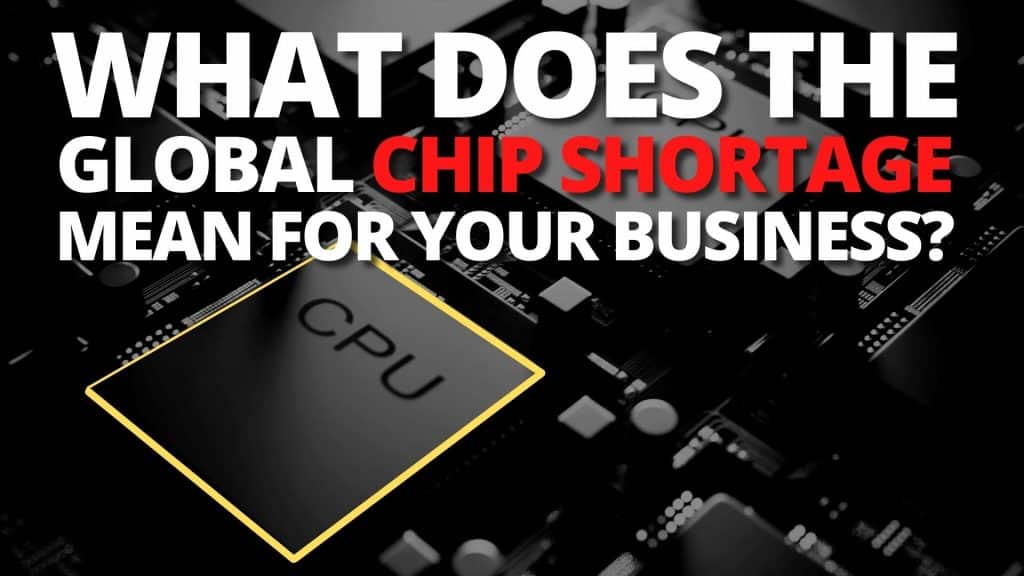


Recent Comments