There are hundreds of thousands of browser extensions designed to help us to save time, be more productive, and personalise our online experience.
And while the majority of them do what they’re supposed to, some are not designed to help you at all…
If you’re unfortunate enough to download a malicious browser extension without realising, it could harm your productivity and even flood your work with unwanted advertising.
This is known as adware. It’s a form of malware (malicious software) that’s designed to bombard you with unwanted adverts.
It can also change your search engine and send you to affiliate pages when you’re making purchases. These activities generate revenue for the extension’s creators.
In a recent report from a cyber security company, it revealed more than 4 million of its customers have been attacked by adware hiding in browser extensions over the last couple of years.
And often people didn’t realise they were under attack.
There’s a darker scenario where these malicious extensions are hiding actual malware which can infect your computer.
This can lead to sensitive data such as your logins or even payment details being stolen. And of course malware can spread across an entire network.
To keep your business and its data safe from the risk of malicious browser extensions, it’s important you only ever download them from reliable and trusted sources.
What to do
Read reviews and look at ratings. If a browser seems too good to be true it probably is.
As the business owner, you might also look into controlling which extensions can be installed by your team.
We can help with this, as well as looking at up-to-date software protection and (fun) security training for your team.
Published with permission from Your Tech Updates.


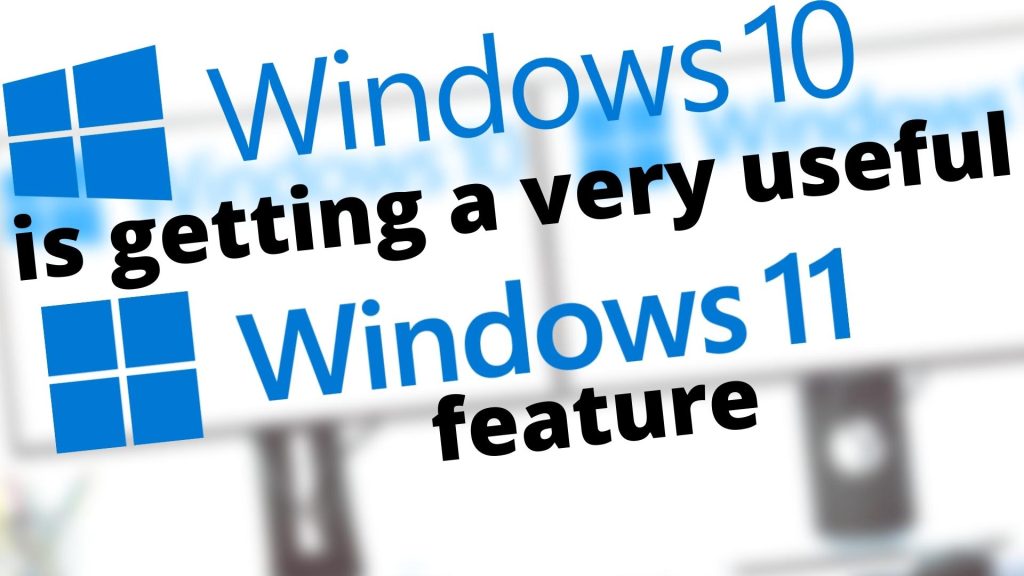
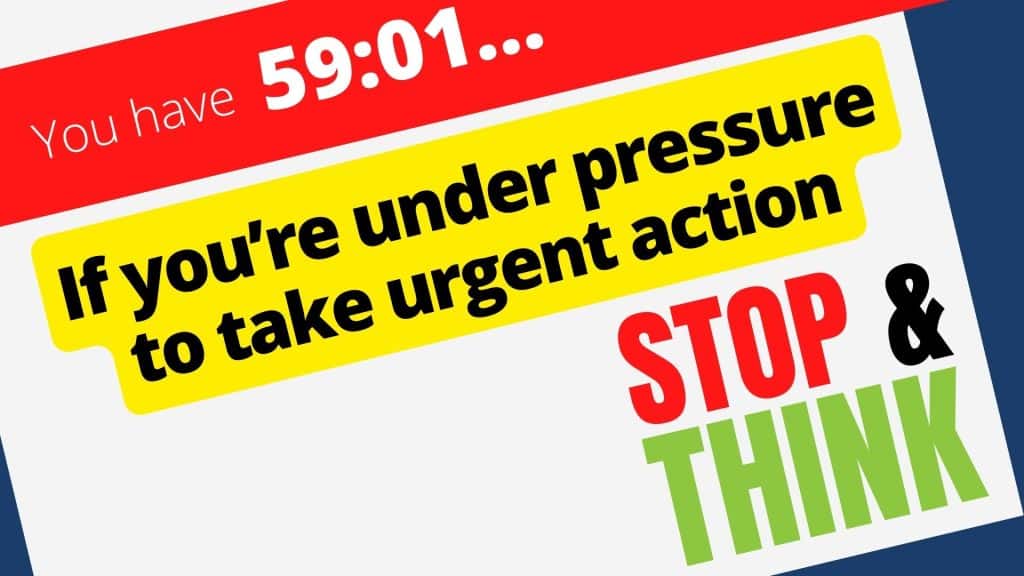

Recent Comments