Could you imagine what it must have been like doing business 30 years ago, before you had a decent laptop?
It’s a horrible thought. And one that you only need to consider now and then, when you have an hour’s worth of work to do… but only 30 mins left on your laptop battery. Nightmare.
No one wants to be caught in the dreaded low battery limbo during a crucial meeting or presentation. But with a little know-how, you can extend your laptop battery’s lifespan and keep it running optimally for years to come.
Understanding your battery is key. Most laptops today rely on lithium-ion batteries, which have a finite number of charge cycles. A charge cycle equals a full discharge from 0% to 100%, and each cycle diminishes the battery’s capacity.
The golden rule?
Avoid full discharges whenever possible… which means, don’t let the battery run out completely.
Let’s dive into your laptop’s power settings to customise your battery preferences. Hibernation mode is your friend – it kicks in before your battery hits rock bottom. And don’t forget to activate Battery Saver mode, a godsend for preserving power when your battery is running on fumes.
Next, it’s time to declutter. Close background apps and say goodbye to unnecessary power drains. Toggle off Wi-Fi and Bluetooth when they’re not in use and dim screen brightness to conserve energy.
But what about charging etiquette? Contrary to popular belief, keeping your laptop plugged in won’t harm your battery – modern devices are smarter than you think. Just steer clear of extreme temperatures and never let your battery dip below 20% if you can help it.
When it comes to storing your laptop for a little longer than usual, put it away with around 50% charge. And if you’re ever in doubt, some battery apps offer real-time insights into your battery’s health.
Lastly, stay on top of software updates. New patches and upgrades can optimise performance and minimise energy consumption, giving your battery a new lease of life. We help businesses round here get the most from their devices for as long as possible. If we can do the same for you, get in touch
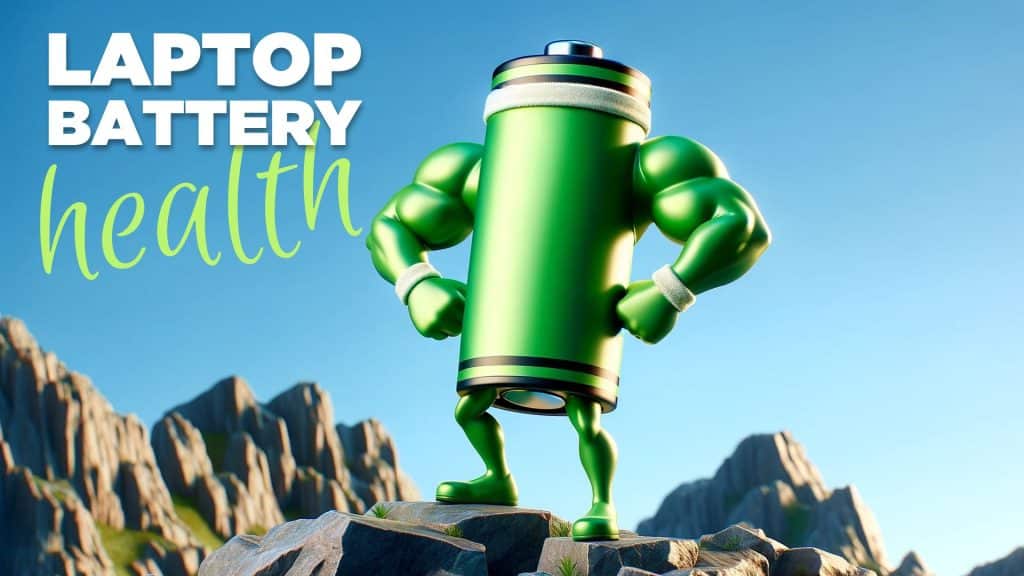
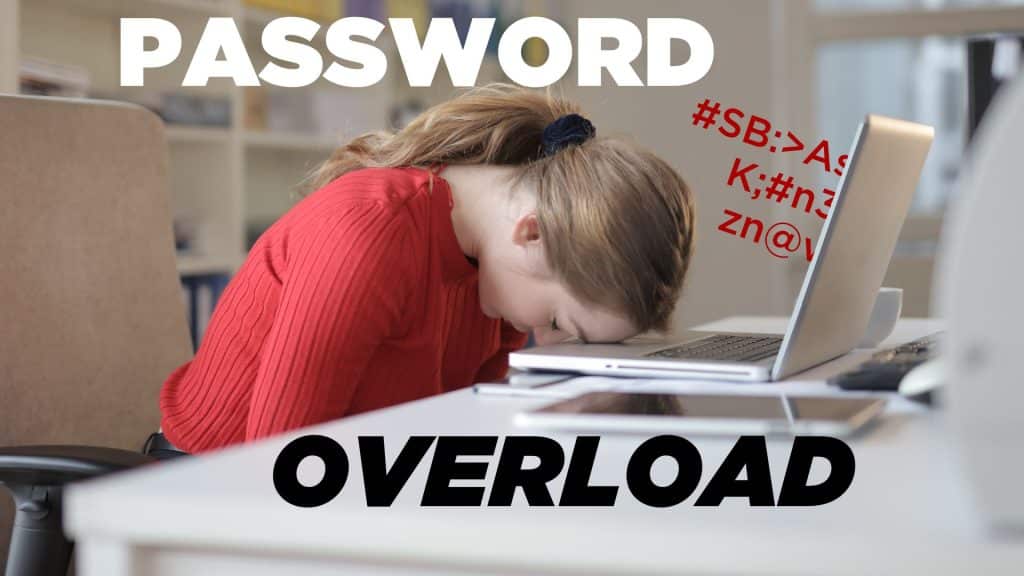

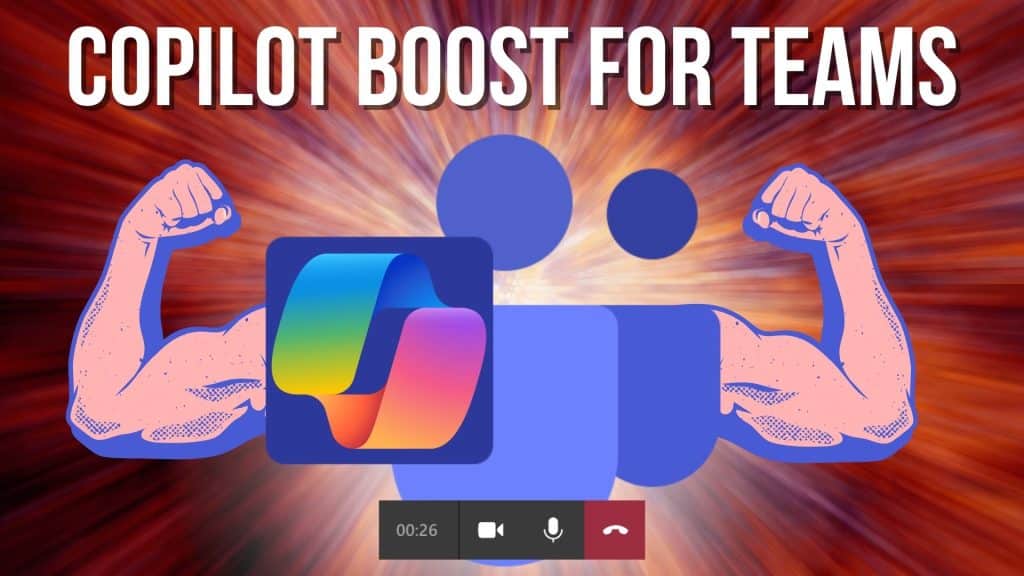
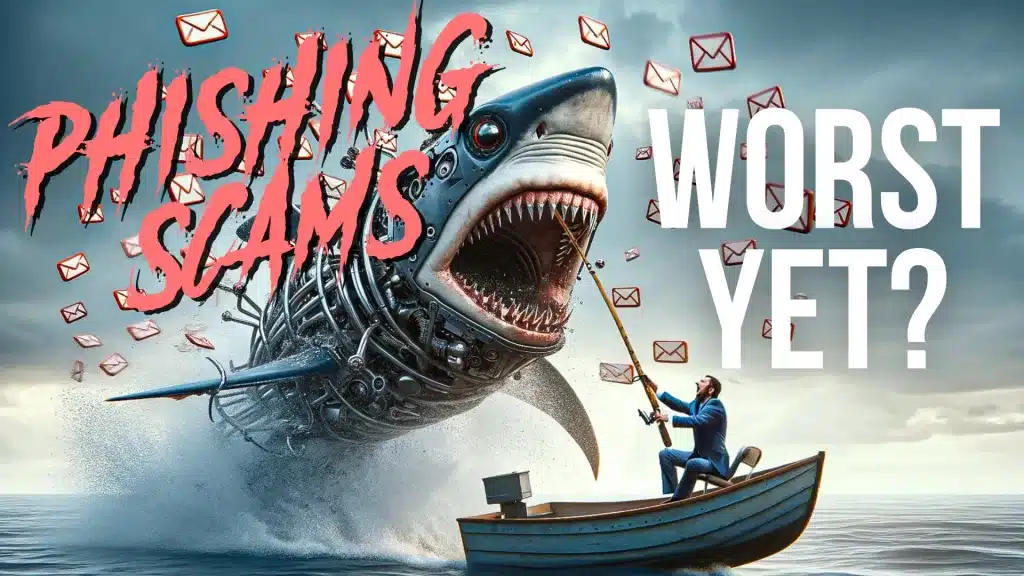





Recent Comments