They say, “You get what you tolerate” and now more than ever, we’ve been conditioned to tolerate worse service at higher prices. Companies get a ‘free pass’ simply by saying phrases like “the labour shortage,” “because COVID,” or “inflation.”
But it doesn’t have to be that way.
While you may be able to still do business even with some less-than-stellar vendors in some areas, if all your computers were to suddenly stop working, your network go down, your files gone, chances are you’d be dead in the water.
Your business depends on technology, and you need to make sure everything is up and running RIGHT and you’re protected ALL the time.
Here’s a list of ten common problems, complaints and just downright failures in service we hear of all the time…and I’ll show you how to eliminate them in your business.
- When you call your IT company, your message goes to voicemail and you’re stuck waiting hours (or even days) for a call back so your problem gets resolved.
- You often must reach out multiple times to get a problem resolved and you need to check back to see what the status is and get a timeframe.
- Your IT company doesn’t proactively monitor, patch and update your computer network’s critical security settings daily (or at least weekly) leaving your entire business vulnerable to attacks.
- Your IT company doesn’t offer proof that they are backing up ALL your data, laptops and devices.
- Your IT company doesn’t meet with you regularly (at least once a quarter) to report what they’ve been doing, review projects and offer new ways to improve your network’s performance instead of waiting until you have a problem to make recommendations.
- Your IT company doesn’t provide detailed invoices that clearly explain what you are paying for.
- Your IT company doesn’t explain what they are doing and answer your questions in terms that you can understand, NOT in “geek speak” and they don’t routinely ask if there’s anything else they can help with, no matter how small.
- Your IT company doesn’t proactively discuss cybersecurity with you or make recommendations for protecting your network from ransomware and offer employee training videos, so they don’t fall victim to a scam.
- Your IT company hasn’t provided you complete network documentation, and they hold the “keys to the kingdom” refusing to give you admin passwords so you’re totally helpless if something goes wrong and you can’t get a hold of them.
- Techs arrive late and dressed like they just got out of bed, and you cringe every time you need to make that call because they’ll make you feel dumb or like they are ‘doing you a favor’ even though you’re paying them!
If you’re tolerating any of these common problems, know that you don’t have to! You could be paying for substandard support and worse, not be keeping your company protected.
This could jeopardize your data and your network’s security and cost you thousands in lost productivity because you and your employees are spending time dealing with problems that shouldn’t exist.
If that’s the case, then it’s time you see what else is out there and make sure you’re getting what you pay for.
To schedule a free 10-minute discovery call to see how we can get rid of your tech issues, go to https://limbtec.com/book-a-call


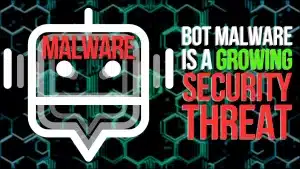

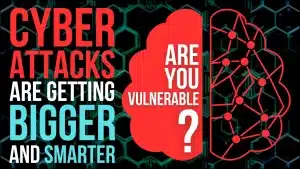




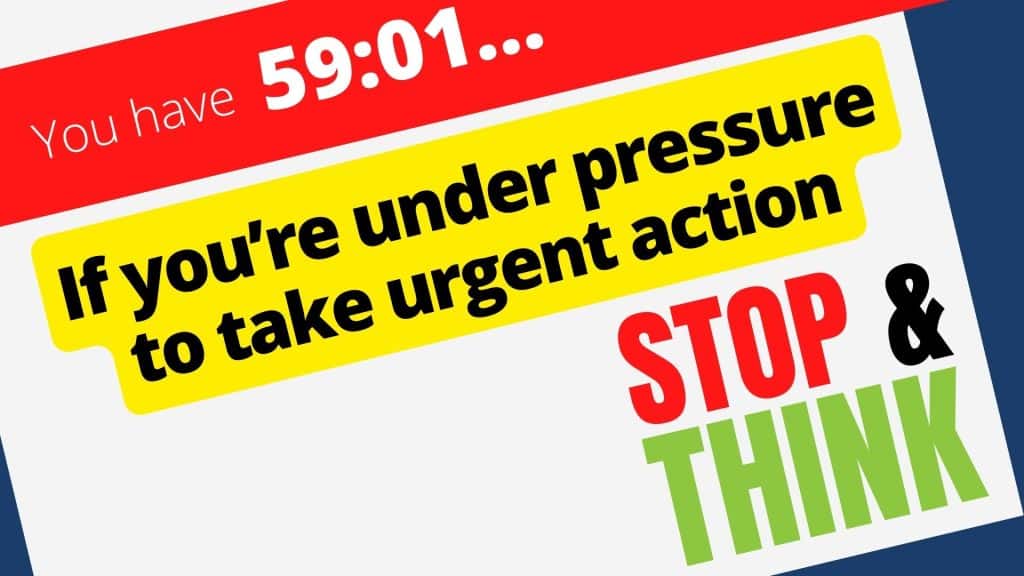
Recent Comments